Why to Make an Online Party?
One of the most important reason why we should to make an
online party is that the breakout of COVID – 19 keeps people stay at home.
Currently, countries all around the world are struggling for dealing with
serious pandemic of coronavirus. No effective medicine has been developed and
as result, there has been a sharp decline in the number of gregarious activities.
And even face to face social interactions are supposed to be avoided.
Inspired by some social issues like “just stay with mobile
phone”, I finally figure out a wonderful way to continue previously planned but
cancelled celebrations because of COVID-19 like birthday parties. That’s to make
an online party. So, don’t cancel that birthday party — reimagine it as an
online gathering and stay in.
Where to Host an Online Party?
You may need a place to gathering together virtually, but
it’s not as difficult as it looks like. You can make the location of the party
online by sending text messages where video links are included—just select
“virtual location” under your Event Details. There are many software tools
offering free options or trials right now to suit your event, such as:
1.
Google Hangouts
Use your Google account to hang out with up to twenty-five
guests. You can make video chat on desktop, or using the app (available for
iPhone and Android).
2. Netflix Party
If you want to Netflix and chill as a group, Netflix party may
be your first choice, which is a Chrome extension that allows you to sync your
movie or show with your friends. Besides, a group chat feature is offered to
share your commentary without interrupting the movie. Get everyone excited with
a movie-themed Flyer invite to save the date and time you’ll hop on together.
3.Group FaceTime
For smaller get-togethers, set up a date to chat with
FaceTime on your iPhone. Find it in the messages or FaceTime app.
Music to Play in the Online Party
1. "Single Ladies (Put a Ring on It" by Beyoncé
If you weren't already a member of the Beyhive, this one
surely got you. It's an anthem for single ladies everywhere but an infectious
dance number for all. You can't resist that chorus or trying your hand (or
feet) at those signature dance moves. The song has “one of the best videos of
all time” according to Kanye, and pretty much everyone else too.
2. “Party Rock Anthem” by LMFAO
There's something beautiful about the purity of EDM-rap duo LMFAO's music. Words like "conscious" or "progressive" or "future" do not adhere to it. This song hinges on the phrase "Every day I'm shufflin," for Christ's sake. Don't overthink it. Relax, raise a glass, and heed their request to "just have a good time."
3. “Gangnam Style” by Psy
The least likely runaway smash of all time? With a video now
closing in on 2 billion views, Psy is without question a juggernaut-size quirk
complete with his natty couture and pony-gallop signature dance. Still, he
could hardly fail with this song’s thumping beat and “hey, sexy lady” refrain.
Simply brilliant.
How to Play iTunes Online Party Music from Mobile Phone on PC?
As we all know, iTunes music is downloaded with DRM
protection. DRM, also known as Digital Rights Management,
is a protection technology that is used to protect works from being copied,
printed, shared or used in other ways without the permission of work owners.
These DRM technologies help protect copyrighted digital content, such as
computer games, documents, eBooks, film, music, television, metadata,
watermark, streaming media service, etc. With the encryption technologies,
content providers can grant control and protection over their own digital
media. Nowadays, most media files have been DRM protected.
So this is when you need Leawo Prof. DRM to make your iTunes music sharing on PC hassle-free!
Leawo’s Prof. DRM is a professional DRM removal converter and iTunes music
downloader. With Leawo Prof. DRM, you can successfully convert the M4P iTunes
music to local audio files in different forms by removing DRM protection. Leawo
Prof. DRM can also be applied to converting
Spotify music to MP3 as well. It’s
worth noting that Leawo Prof. DRM is multifunctional as it can help you to
remove DRM protection from various kinds of media, such as remove DRM
from eBook, etc.
Click here to get detailed guide on how
to remove
DRM in iTunes music.



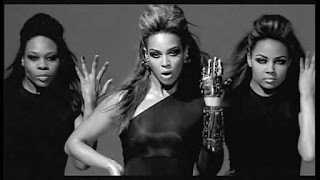


No comments:
Post a Comment