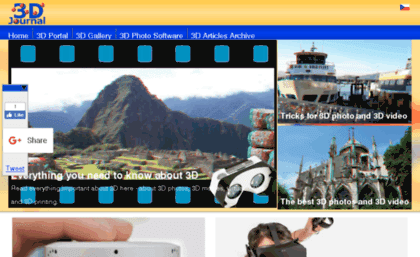Venice Biennale refers to an arts
organization based in Venice and the name of the original and principal
biennial exhibition the organization presents. As usual, Venice International
Film Festival attracts plenty of attention worldwide and there are some famous
films selected for the main international competition. Today we are going to
introduce some selected Italian films in the competition list of the 76th Annual
Venice International Film Festival.
All things for media entertainment and digital amusement, providing the latest and most popular online audio/video/movie information, newly wonderful gadgets, media solutions, digital entertainment solutions, etc.
Total Pageviews
Thursday, August 29, 2019
Monday, August 26, 2019
6 Movies to be In Recommended for Samuel L. Jackson Big Fans
- Part 1: Why People are obsessed with Samuel L. Jackson
- Part 2: If you are a new fan of him, these movies you should not miss
- Part 3: Enjoy Samuel L. Jackson’s performance in 4K movie player
Part 1: Why People are obsessed with Samuel L. Jackson
If you have watched Marvel movies, it’s highly possible that you have seen and remembered the character of Fury, who is a world-renowned spy, former director of S.H.I.E.L.D. and founder of the Avengers. And I believe you have seen this face in a lot of Hollywood movies if you are a movie enthusiast. Well, the familiar face belongs to one of the most famous American Actor, Samuel L. Jackson, who has worked on a lot of movie projects, both high-profile and low-key, demonstrating his remarkable versatility and smooth intelligence.Monday, August 19, 2019
How Can I Turn My 2D Movies into 3D Movies and Watch at Home
Got a lot of 2D movies on your computer but
you want to watch 3D version so that you can enjoy 3D movies at home? Well,
just get a 3D effect creating tool and you can easily turn your 2D movies into
3D movies by yourself.
- Part 1: Tools to Convert 2D Movies into 3D Movies
- Part 2: How to Create 3D Movies by Yourself
- Part 3: How to Watch 3D Movies at Home
Part 1: Tools to Convert 2D Movies into 3D Movies
This toolkit is professional in dealing
with videos, including downloading videos from websites, converting video
formats between more than 180 formats, burning videos to DVD/Blu-ray discs,
ripping videos from Blu-ray/DVD discs, editing videos with different effects,
etc. Creating 3D effect is just one of its most powerful features. You can
create 3D movies in this tool with just a few steps. Besides, this tool can
also burn your movies to Blu-ray/DVD discs with 3D effect retained. Then you
can watch your 3D movies on your standalone Blu-ray player or DVD player,
enjoying a higher quality of image and audio effect.
2.
3DJournal Software
As the name can tell, this software tool is
dedicated to creating 3D effect on your movies and making this 3D creation work
as easy as possible. It was specially developed to help you create 3D images,
3D animations and 3D movies. It even allows for playing of 3D games. With all
these many 3D features you can use, however, this software is quite small and
fast to boot. If 3D creation is all you need and you would like to make excellent
3D movies, maybe you will like this one as this tool is born for 3D creation.
But this tool may not let you use many other video editing functions.
3.
eRightSoft SUPER ©
eRightSoft SUPER © is totally free of
charge 3D video converter. It provides many 3D option settings including 3D
anaglyph, Polarized or Shutter side-by-side, without any time limits or
watermarks. It can produce high quality if your source movies are coded in the
very newest video codecs such as HEVC or VP9. However, it also supports many
other common formats. This 3D creating tool is quite easy to use. One of the
most amazing features is that this tool can not only turn 2D to 3D but also
turn 3D back to 2D. The effect is reversible for your different requirements.
Part 2: How to Create 3D Movies by Yourself
After introducing several tools to create
3D effect, now you might wonder how to turn 2D movies into 3D movies in
detailed steps. Well, in this part, we will choose Leawo Video Converter
Ultimate to show you how to do this easily, also with other frequently used
features demonstrated in the following.
Step 1: Import source files
Step 1: Import source files
Under both
"Convert" module and "Burn" module, Leawo Video Converter
Ultimate allows you to create 3D movies. Here, click on “Convert” tab, add
source media files, click “Add Video” button on the sub-menu to add your 2D
movies for 2D to 3D converting.
Step 2: Set 3D effect
Right click the loaded video file on the processing list panel and then select “Edit” option. Go to the “3D” tab to open the built-in 2D to 3D converter, and open “3D Mode” by sliding the button to green. Since you need to convert 2D movie to 3D Anaglyph, choose “Red/Cyan”. You can also adjust the 3D Depth and get an instant preview.
Step 3: Set output profile
On the main interface, next to the “Add Photo” button, click the drop-down box and then select the "Change" option to set output profile. On the popup Profile window, select the desired output format like MP4, M4V or MOV from “Format” group upon your 3D movie player.
Step 4: Adjust video and audio parameters
Step 2: Set 3D effect
Right click the loaded video file on the processing list panel and then select “Edit” option. Go to the “3D” tab to open the built-in 2D to 3D converter, and open “3D Mode” by sliding the button to green. Since you need to convert 2D movie to 3D Anaglyph, choose “Red/Cyan”. You can also adjust the 3D Depth and get an instant preview.
Step 3: Set output profile
On the main interface, next to the “Add Photo” button, click the drop-down box and then select the "Change" option to set output profile. On the popup Profile window, select the desired output format like MP4, M4V or MOV from “Format” group upon your 3D movie player.
Step 4: Adjust video and audio parameters
Click
the “Edit” button on the drop-down profile setting box to adjust video and
audio parameters like video codec, aspect ratio, frame rate, resolution, audio
codec, bit rate, channel, sample rate, etc. (optional)
Step 5:
Convert 2D movie to Anaglyph 3D
After
finishing the setting, click the big green “Convert” button on the main
interface to set the output directory. Click the bottom “Convert” button on the
pop-up sidebar to start to convert 2D to 3D anaglyph videos.
Part 3: How to Watch 3D Movies at Home
The
first thing you need is a pair of 3D glasses. To get the best 3D watching
experience, you need to be careful about 2 important things before you get yourself
3D glasses: size and type. There are 3 main types: anaglyph, polarization and
shutters. Anaglyph 3d glasses are the easiest option and the cheapest, but this
type is the most basic one. The polarization type offers better 3D experience
and is more expensive. The third type is the best one with the highest price
and it also needs a power supply. This depends on your own requirements. Besides,
size also needs to be considered. It’s suggested to wear the glasses at least 5
to 10 minutes before deciding to buy it.
Then how
to play 3D movies on your computer? Well, not all player programs can play 3D
movies. You need to get a player program with 3D playback. One of the most
popular options is watching 3D movies on VLC. And it’s quite easy to do it.
1. Click
on the “Tools” tab and select “Effects and Filters”.
2. You can see the Adjustments and Effects box will pop up. Click on “Video Effect”
tab and choose “Video Effects”. Click on “Advanced” button.
3. In
the advanced module, you can find out “Anaglyph 3D”. Click on it to activate
the function.
Watching
3D movies at home is much more enjoyable than watching at cinemas. If you can
get the tool to convert 2D movies into 3D movies and also a 3D player, then you
won’t have to take a long way to the cinema and pay the tickets. It would be
necessary to watch new-released movies at cinemas. Besides, most classic movies
that are not newly-released will not be played at cinemas, not to mention 3D
version. So why not get a 3D creating tool and 3D player software on your
computer especially if you are a movie enthusiast?
Friday, August 16, 2019
5 Best Software Tools to Enjoy 4K Movies at Home
For
those movie enthusiasts who spend a huge amount of time watching movies, high resolution
is a thing that they have high regard for and there is barely any chance they
would put up with blurry image during the watching. If you are one of such kind
of group, you may love to enjoy 4K movies rather than 720p and 1080p. If you
already have a computer and a 4K monitor at home, then all you need is to get a
piece of Blu-ray player software on your computer.
Subscribe to:
Posts (Atom)