Many
people maybe want to convert video format for some reason. Today I will
introduce 5 free video converters to convert video to what format you need.
1. Leawo Video Converter
LeawoVideo Converter is a professional video converter which allows you to convert
video and music in 180+ formats. In addition, it enables to edit video
including cropping, trimming, watermarking, merging, etc.
Input Formats:
H.264/H.265, 3GP, 3GPP, 3G2, AVI,M4V, M2V, MOD, TOD, DV,DPG,FLV, F4V, MTS, TS,
M2TS, M2T, TP,TRP, DVR-MS, MKV, MP4, MPG, MPEG, NUT, NSV, MOV, QT,RM, RMVB,
VOB, DAT, WMV, ASF, WEBM, WTV
Export Formats:
MP4, H.265 MP4, AVI, MKV, H.265 MKV, MOV, RMVB, FLV, F4V, TS, VOB, MPEG-1,
MPEG-2, WMV, ASF, DV, VP8, 3D video, HD video, 4K video.
2. Avidemux
Avidemux
is a free video editor with many advanced and thorough features, one of which
is video converting. Load a video from the File menu to import
it into the program. All the advanced features like buffer size, interlacing,
and threading can be found in the menu items.
Input
Formats: 3GP, ASF, AVI, MKV, MP4, MPEG4, QT
3. DivX
Converter
DivX
Converter is a free video converter program that can convert videos to 4K
resolution, which is a very high video resolution suitable for ultra high
definitions screens.
Input
Formats: 264, 265, 3G2, 2GP, ASF, AVC, AVI, AVS, DIVX, F4V, H264, H265,
HEVC, M4V, MKV, MOV, MP4, RM, RMVB, and WMV
Output
Formats: AVI, DIVX, H264, HEVC, MKV, and MP4
4. Windows Live Movie Maker
Movie Maker is part of the Windows Live software suite and can
convert videos to different formats that can then be played on various phones
and devices. Load video files into Movie Maker, add animations or visual
effects, and then save the video as a different file type from
the File menu.
Input
Formats: 3G2, 3GP, ASF, AVI, DVR-MS, K3G, M1V, M2T, M2TS, M4V, MOD, MOV, MP4,
MPEG, MPG, MPV2, MTS, QT, VOB, VM, WMV, and WTV
Output
Devices/Formats: Android, Apple iPad/iPhone, Facebook, Flickr,
MP4, SkyDrive, Vimeo, YouTube, Windows Phone, WMV, and Zune HD
5. Freemake Video Converter
Freemake
Video Converter is a really easy program to use. Just load up one or more video
files to convert to any of the output formats. Advanced options are available
that let you combine files into one and even burn videos directly to a DVD. You
can also add subtitles and edit the video length from within the program.
Input
Formats: 3G2, 3GP, AVCHD, AVI, DV, FLV, MKV, MOV, MP4, MPG, MTS, QT,
RM, SWF, TOD, TS, WMV (+97
more)
Output
Formats: 3GP, AVI, FLV, HTML5, ISO, MKV, MP3, MP4, MPEG, SWF, and WMV.
How to Convert 2D video to 3D with Leawo Video Converter?
In the following I
will introduce how to use Leawo Video Converter to easily convert a 2D movie to3D, so that you can enjoy your own hand-made 3D movie today.
Step 1: Download and install Leawo Video
Converter
Step 1: Import 2D movie
Step 2: Add 3D effects
Step 3: Set Output Format
Step 4: Start the Conversion



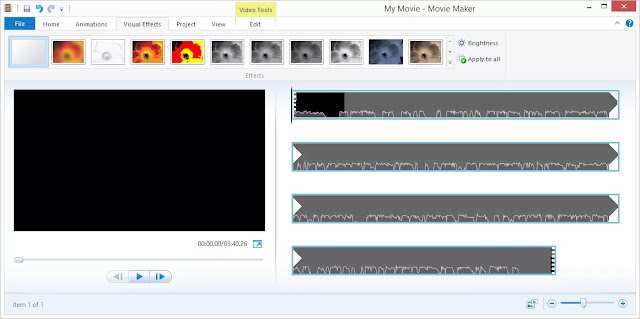



No comments:
Post a Comment